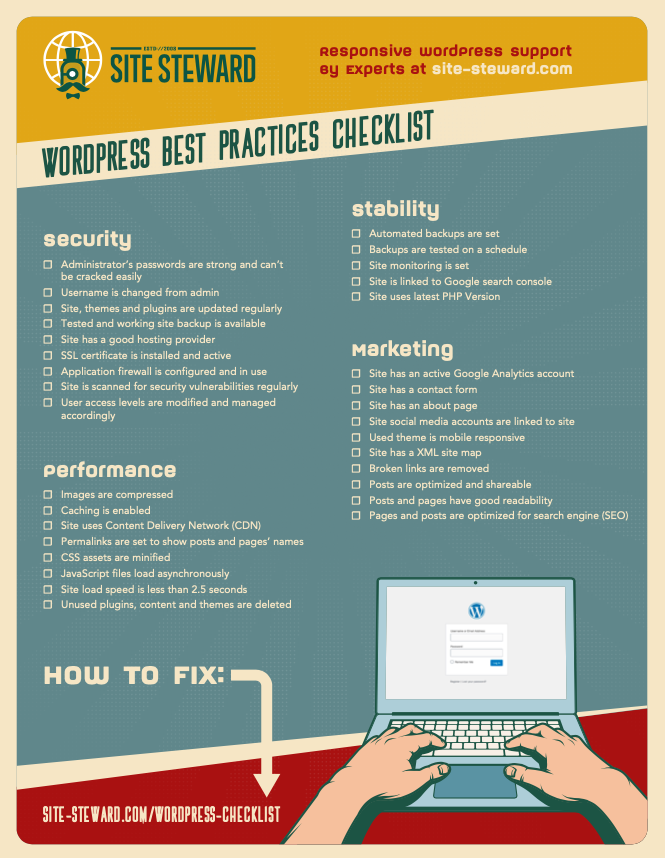A ‘not secure error’ can be a pretty big deterrent for your potential website visitors as well as unnerving for you the website owner. Knowing why it is happening and how you fix it will help keep your site from displaying this error to future website visitors.
This is a common error that occurs when a website does not have an SSL certificate. Here we will walk through the cause and solution to this ‘not secure error’.
What causes a WordPress website to be ‘not secure’?
As you already know, the internet is not the safest of places. Chrome also knows this and that’s why whenever you’re about to access a website deemed unsafe it warns you that your internet connection is not private.
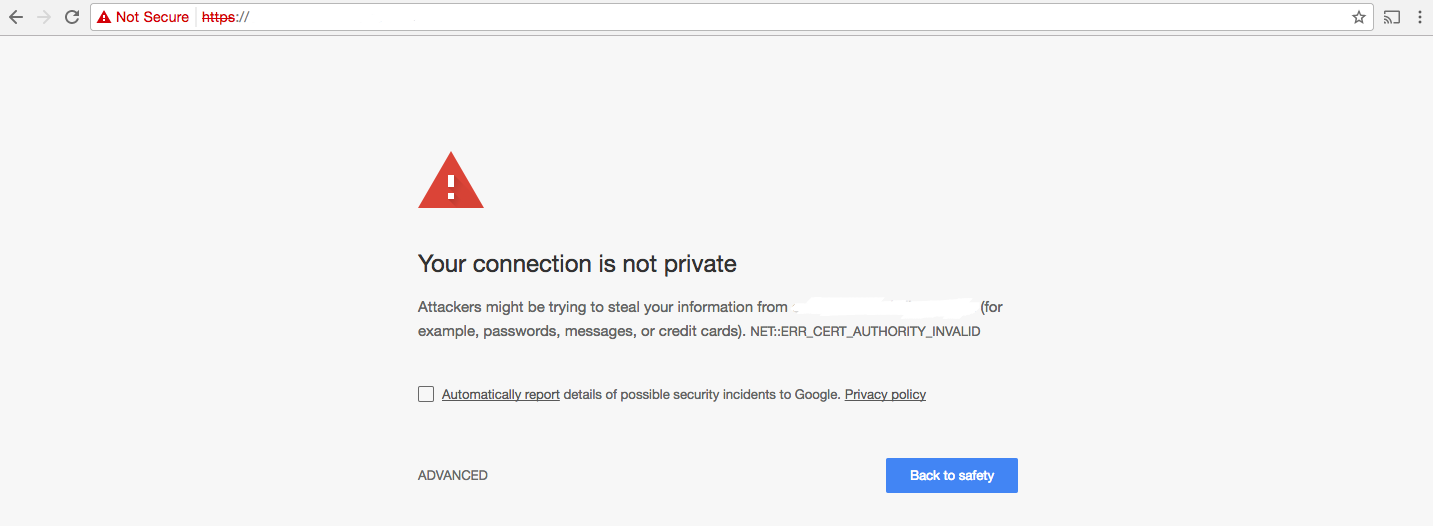
A website is deemed ‘not secure’ when it does not have an SSL certificate. An SSL certificate is a digital certificate that authenticates your website’s identity and enables an encrypted connection.
When installed, an SSL certificate activates the HTTPS protocol that prompts a secure connection between the site’s web server and the browser you’re using to access this website.
This encryption protects information communicated from your browser to the website. For example, when you enter a password to login or enter credit card information into an unbreakable cryptographic code that third parties can’t read. Savvy internet users will not enter their information onto a site that is showing the ‘not secure error’. So let’s go ahead and fix it…
How to fix the ‘not secure error’ on your WordPress website?
The good news is that the ‘Not secure website’ is a pretty straightforward issue.
All you have to do to fix the issue is install an SSL certificate on your website. This will make your website stop operating on HTTP protocol and operate on HTTPS protocol.
Most hosting companies offer to install a Let’s Encrypt free SSL certificate right from the beginning of your hosting. Ideally, Ecommerce websites and big websites with a lot of traffic should install a commercial paid SSL certificate.
If you do not have an SSL certificate or if your current one has expired or is not functioning properly for any reason, ask your hosting providers to help you. Any good hosting provider offers this service to their customers in their plan.
Conclusion
An SSL certificate is the difference between a secure website that users feel comfortable and confident when using and a ‘not secure’ error scaring them off immediately.
Contacting your hosting provider to update your existing SSL certificate or installing a new one is an easy task, as it is a standard service provided to their customers in their plan.
To avoid finding yourself in this predicament again your hosting providers should make sure they set the SSL certificate to recurring. This way, your SSL certificate will automatically renew itself whenever it expires. When contacting them to set up your new SSL certificate, ask them to set it to recurring at the same time.
If for any reason you’re unable to install an SSL certification on your website, you can get in touch with us via our One time fix offer and get the help you need. Contact us for assistance whenever you need it, we’re here to help.