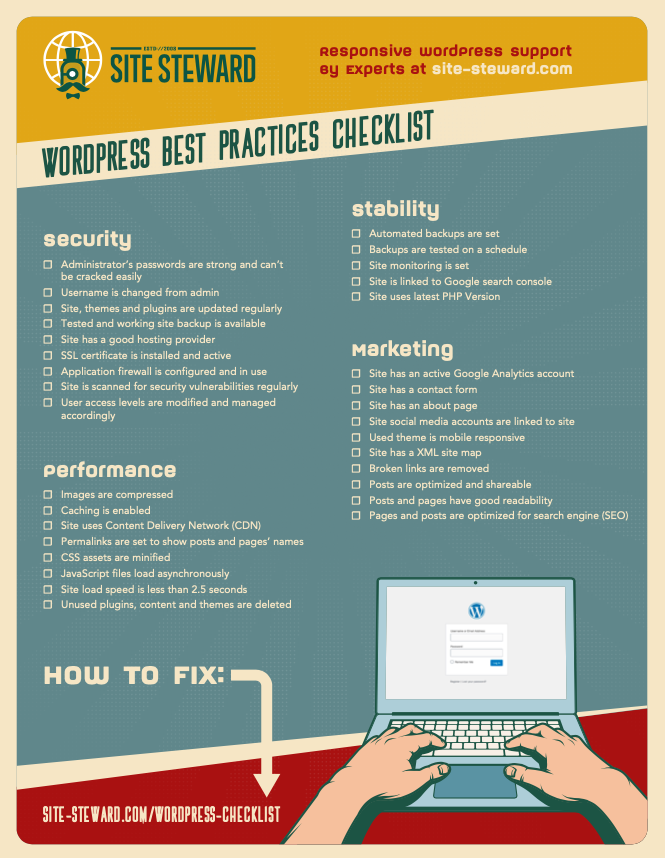Website accessibility refers to the practice of designing and developing websites in a way that makes them usable and accessible to all individuals, including those with disabilities. The goal is to ensure that people with visual, auditory, motor, or cognitive impairments can perceive, understand, navigate, and interact with websites effectively and without barriers.
There are several reasons why website accessibility is crucial:
- Inclusivity: Making websites accessible allows individuals with disabilities to participate more fully in the digital world and access the same information and services as everyone else.
- Legal Compliance: Many countries have laws and regulations that mandate website accessibility to protect the rights of people with disabilities and ensure equal access to information and services.
- Association Benefits: An accessible website can improve user experience for all users, increase website traffic, and enhance the reputation of your association.
Legal requirements
The legal requirements for website accessibility can vary depending on the country and jurisdiction. In some places, accessibility requirements are part of broader anti-discrimination laws, while in others, specific web accessibility regulations exist. Some of the most significant legal standards include:
- Americans with Disabilities Act (ADA) in the United States: The ADA prohibits discrimination against individuals with disabilities in all areas of public life, including "places of public accommodation," which has been interpreted to include websites. While there is no explicit legal standard for web accessibility under the ADA, courts have generally applied the Web Content Accessibility Guidelines (WCAG) as the benchmark.
- Web Content Accessibility Guidelines (WCAG): The WCAG, developed by the Web Accessibility Initiative (WAI) of the World Wide Web Consortium (W3C), is not a law itself but is widely accepted as the de facto international standard for website accessibility. The guidelines are organized into three levels of conformance: A, AA, and AAA, with Level AA being the most commonly targeted level for compliance.
- European Accessibility Act (EAA): The EAA, which came into effect in 2019, aims to improve the accessibility of various products and services, including websites, within the European Union. Member states are required to adopt the act's provisions into their national laws.
- Accessibility for Ontarians with Disabilities Act (AODA) in Canada: The AODA sets accessibility standards for organizations in Ontario, including requirements for website accessibility.
These are just a few examples, and many other countries have their own accessibility laws and regulations. It is essential for website owners and developers to familiarize themselves with the specific requirements in their country or region to ensure compliance with the law and to promote inclusivity for all users.
How to test a website’s accessibility
Testing a website's accessibility involves evaluating its design and functionality to ensure that it can be used effectively by individuals with disabilities. There are various methods to test a website's accessibility, ranging from automated testing using tools to manual evaluation with the assistance of assistive technologies and user testing with individuals with disabilities. Here's a step-by-step guide on how to test a website's accessibility:
- Automated Testing: Start with automated testing tools to identify common accessibility issues quickly. Some popular tools are listed in this article, within the section: "Tools for Automated Testing".
- Manual Testing: Automated tools can't catch all accessibility issues, so manual testing is essential. You can find a list of items to review in the section "Features a website should have to be accessible".
- Assistive Technology Testing: Use various assistive technologies like screen readers (e.g., NVDA, JAWS, VoiceOver) and magnification tools to experience the website from the perspective of users with disabilities.
- User Testing: Conduct user testing with individuals with disabilities to gather real-life feedback. This could include users with visual impairments, motor disabilities, hearing impairments, or cognitive challenges.
- Web Accessibility Guidelines (WCAG) Compliance: Evaluate the website against the Web Content Accessibility Guidelines (WCAG) 2.1 Level AA criteria, which is the widely accepted international standard for web accessibility.
- Validation Tools: Use the W3C Validator and other validation tools to check the website's code against accessibility standards.
- Responsive Design: Ensure that the website is accessible and usable across different devices and screen sizes, including mobile phones and tablets.
- Browser Compatibility: Test the website on various web browsers to ensure consistent accessibility.
- Documentation and Reporting: Keep detailed records of the accessibility testing process, findings, and improvements made. Create an accessibility report that outlines the website's status and areas for improvement.
Remember that web accessibility is an ongoing process, and regular testing and maintenance are essential to keep the website accessible as it evolves. It's crucial to involve diverse stakeholders, including designers, developers, content creators, and users with disabilities, throughout the testing and improvement process to create a truly inclusive website.
How accessibility affects design
Accessibility has a significant impact on the design of websites and digital products. Designing with accessibility in mind ensures that individuals with disabilities can access, understand, and interact with the content effectively, providing an inclusive user experience for all users. Here's how accessibility affects design:
Color and Contrast: Considering color contrast is essential to make text and important elements distinguishable for users with low vision or color blindness. Designers need to choose color combinations that meet accessibility guidelines to ensure readability.
Typography: Font size, typeface, and spacing play a crucial role in accessibility. Using legible fonts and providing options for resizing text accommodate users with visual impairments or reading difficulties.
Navigation and Layout: Designers should create clear and consistent navigation structures, making it easy for all users to understand and interact with the website. Logical heading hierarchies and well-organized layouts benefit screen reader users and keyboard navigation.
Interactive Elements: Ensuring that interactive elements, such as buttons and links, have visible focus indicators allows users who navigate with keyboards to understand their current position on the page.
Responsive Design: Designing for different screen sizes and devices ensures that the website is accessible to users using various devices, including smartphones and tablets.
Animations and Motion: Providing options to control or pause animations helps users with cognitive or vestibule disorders who may find certain animations distracting or overwhelming.
Consistency and Predictability: Maintaining a consistent design and layout throughout the website helps users with cognitive disabilities understand the website's structure and find information more easily.
By incorporating accessibility into the design process, designers can create websites and digital products that are user-friendly and considerate of the diverse needs of all users. This not only aligns with ethical considerations but also helps organizations comply with legal requirements, reach a broader audience, and improve user satisfaction and engagement.
Features a website should have to be accessible
To be accessible, a website should include various features and design considerations that cater to the needs of individuals with disabilities. The following are some essential features that a website should have to ensure accessibility:
Keyboard Navigation: Ensure all functionality and interactive elements can be accessed and operated using a keyboard alone, without relying on mouse or touch input.
Alternative Text for Images: Provide descriptive alternative text (alt text) for images to convey their content to users who cannot see them, such as those using screen readers and assistive technologies.
Headings and Semantic Structure: Check that the heading structure is logical and hierarchical, using heading tags (h1, h2, h3, etc.) appropriately to outline the content. Use descriptive and meaningful page titles to aid users in understanding the content of each page, especially when using screen readers.This aids screen reader users in understanding the page's organization.
Color Contrast: Ensure sufficient color contrast between text and background elements to make content readable for users with low vision or color blindness.
Forms and Labels: Verify that form elements have descriptive labels and clear instructions, and provide appropriate error messages for invalid submissions.
Multimedia Accessibility: Check that video and audio content have captions, transcripts, or audio descriptions for users with hearing impairments.
Readable Text: Choose legible fonts, provide adequate font size options, and avoid long blocks of text to enhance readability for users with visual impairments or reading difficulties.
Language Attributes: Specify the language of the web page using appropriate language attributes to assist screen readers in pronouncing content correctly.
Readable PDFs: If providing PDF documents, ensure they are accessible by including searchable text and proper document structure. By incorporating these accessibility features into website design and development, website owners can create an inclusive online experience that accommodates users with disabilities, complying with legal requirements and promoting a more accessible web for all users.
Tools for Automated Testing
There are several tools available to help website owners and developers assess and improve website accessibility. These tools can identify accessibility issues, suggest solutions, and test the website's compliance with accessibility standards. Here are some popular tools for website accessibility:
One essential tool is the W3C Validator (w3.org/validator/), which allows website owners to inspect their websites against WCAG and other standards.
WebAIM (webaim.org) is another valuable resource that provides detailed tutorials on website accessibility and legal requirements. These tutorials are designed for a non-technical audience, making them accessible to those new to web accessibility.
WAVE Web Accessibility Evaluation Tool:WAVE is a web accessibility evaluation tool offered by WebAIM. It allows you to enter a URL and provides visual feedback, highlighting potential accessibility issues on the website. WAVE also offers browser extensions for Chrome and Firefox.
Siteimprove Accessibility Checker:Siteimprove offers an accessibility checker that scans web pages for accessibility issues and provides step-by-step guides for addressing the problems.
Tenon.ioTenon is an automated accessibility testing tool that provides detailed reports with prioritized issues and suggested solutions. It supports testing on multiple pages and devices.
Colour Contrast Analyser (CCA):CCA is a tool by The Paciello Group that helps test and ensure sufficient color contrast between text and background elements, meeting WCAG requirements.
It's essential to remember that while automated tools can identify many accessibility issues, they are not infallible, and manual testing by individuals with disabilities is crucial for a comprehensive assessment of accessibility. Additionally, understanding the principles and guidelines of WCAG and learning how to implement accessible design and development practices will further contribute to creating an inclusive web experience for all users.