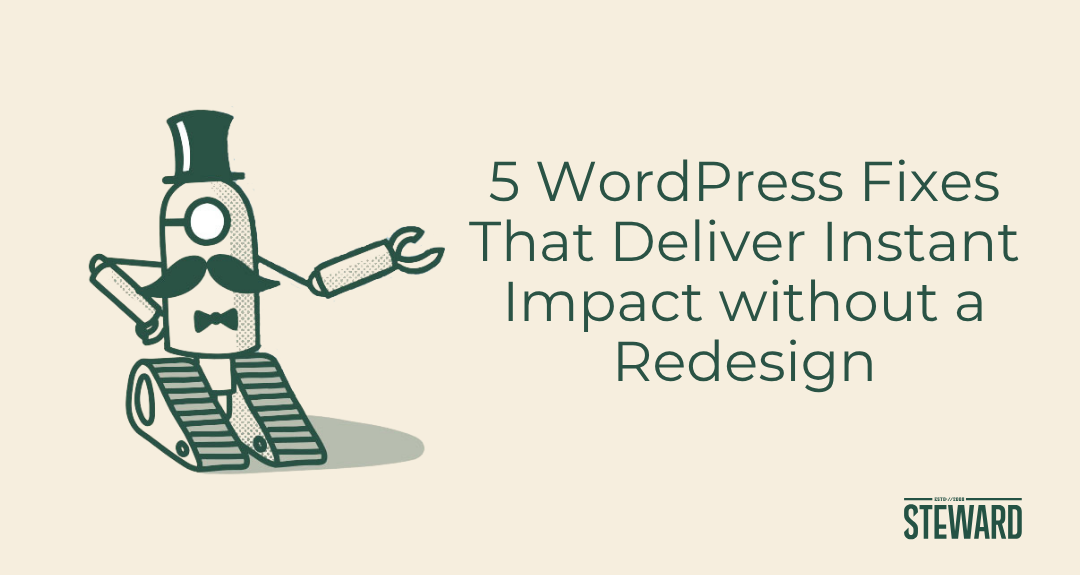
Website redesigns are big.
Big in scope. Big in budget. Big in the time it takes to get every stakeholder on board.
We get it. Not every association is ready to dive into a full overhaul right now. But that doesn’t mean you have to live with a site that feels clunky, outdated, or out of sync with member expectations.
The truth is, there are practical steps you can take today.
Think of them as “mini-renovations” that make your site feel fresh, functional, and future-ready without starting from scratch.
Here are five fixes that deliver outsized impact.
1. Upgrade to AI-Based Search
If your website search is just spitting out a long list of keyword matches, members are already frustrated. They don’t want to search; they want to find.
A modern search experience uses AI and natural language processing to understand intent. That means predictive suggestions as someone types, conversational queries (“Where can I renew my membership?”), and results ranked by usefulness, not just keyword density.
It’s the difference between a cluttered filing cabinet and a trusted colleague who can point you to the right answer in seconds.
2. Surface Smarter Content
Your association probably produces great content: articles, research, handbooks, webinars. The problem? Too much of it hides behind PDFs or deep in the site architecture.
Members shouldn’t have to dig. A tagging system that ties content to topics, roles, or member goals allows you to surface the right resources in context. Think curated hubs, related resources at the bottom of pages, or “because you read this” prompts.
Smart surfacing turns content into answers, delivered when and where members need them most.
3. Streamline Navigation
Most association websites evolve into something resembling an org chart: every department gets a tab, every initiative a sub-tab. That works for staff, but not for members.
Streamlined navigation trims the clutter and mirrors member goals instead of internal structures. If a member wants to “Get Certified” or “Connect with Peers,” they shouldn’t have to know which department owns that content.
A simpler, member-first menu is one of the fastest ways to make your site feel easier, friendlier, and more professional.
4. Improve Mobile UX Beyond “Responsive”
Responsive design is table stakes. The site resizing on a smaller screen is no longer enough.
Mobile usability today means:
- Pages that load quickly.
- Forms that don’t require pinch-zoom work.
- Personalized alerts or reminders when members log in.
- One-click actions like “renew now” or “register.”
For some associations, half or more of traffic comes through mobile, “usable” isn’t a nice-to-have. It’s your frontline member experience.
5. Add Personalization Lite
You don’t need a full-scale personalization engine to deliver tailored experiences. Even lightweight options make a difference.
- A landing page that adjusts based on whether someone is a member or non-member.
- WordPress ontent blocks that shift based on role (student, professional, leader).
- “Next steps” prompts tied to behavior (downloaded a guide → see upcoming training).
These small touches make members feel seen, not shuffled into the same generic funnel.
The Bottom Line
You don’t have to wait for a full redesign to give members a website that feels modern and useful.
By upgrading to AI-based search, surfacing content, streamlining navigation, improving mobile usability, and adding lightweight personalization, you can dramatically improve the member experience today and build momentum for the bigger transformation tomorrow.
At Steward, we're WordPress experts and we help associations do both: implement the quick wins that matter now, and design long-term strategies that carry you into the future.
When you're ready to talk the future, we're ready for you.

